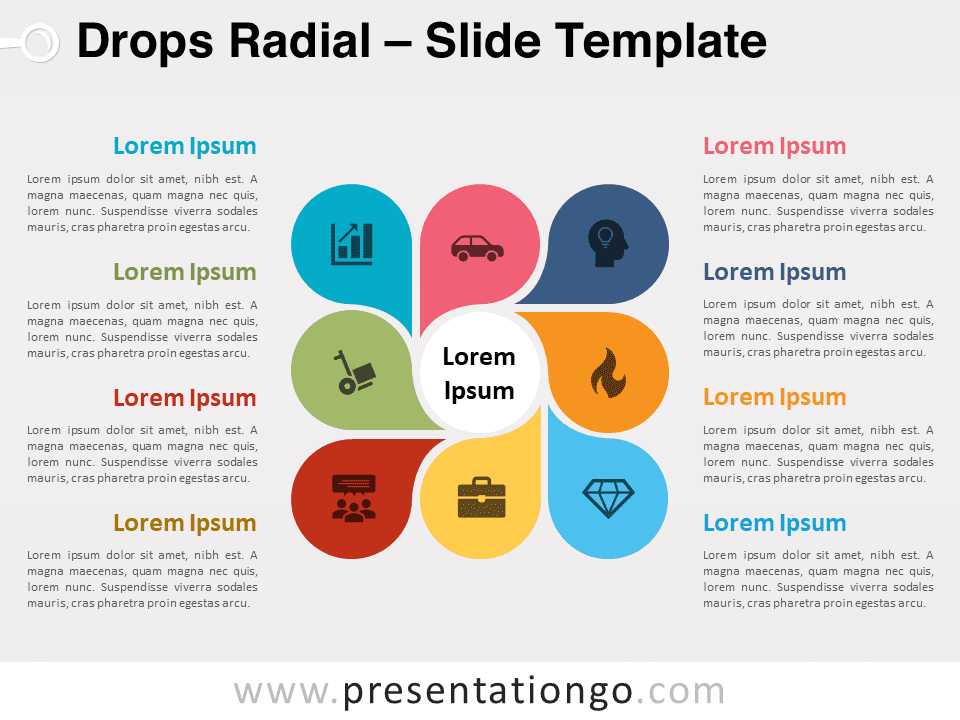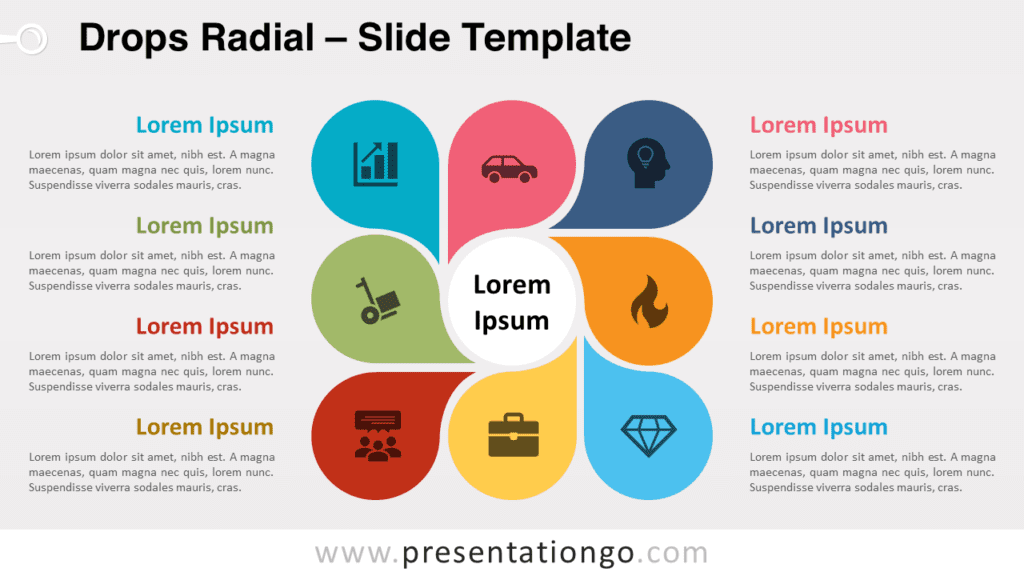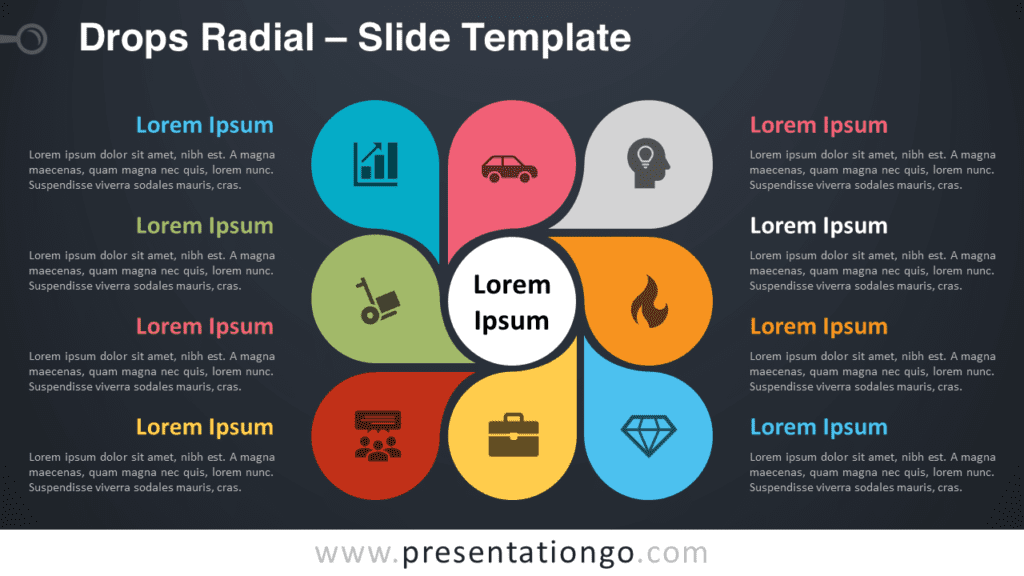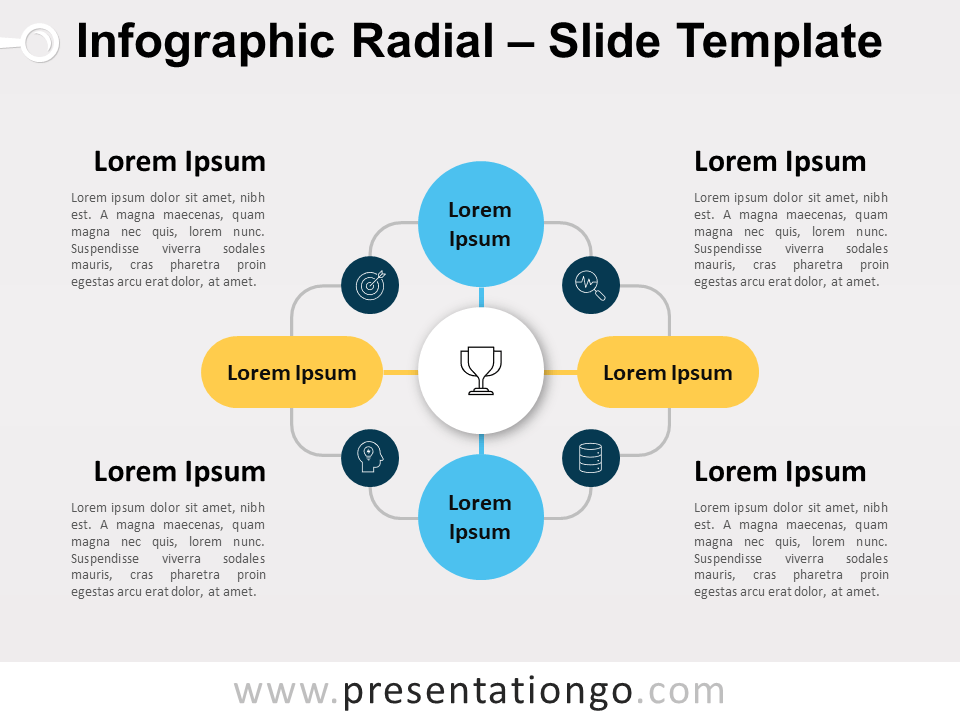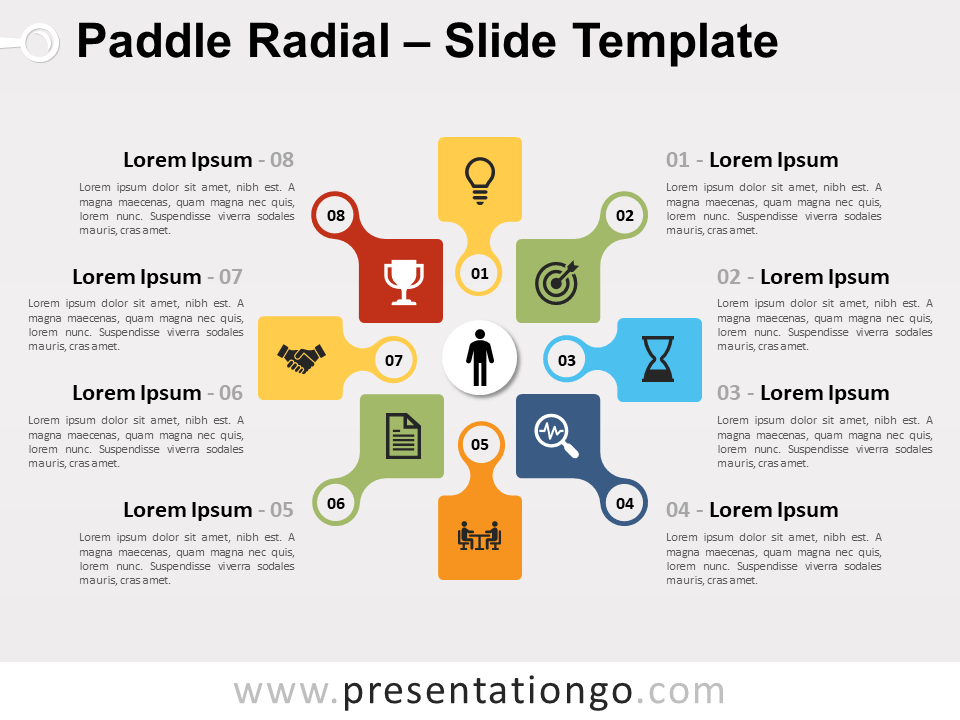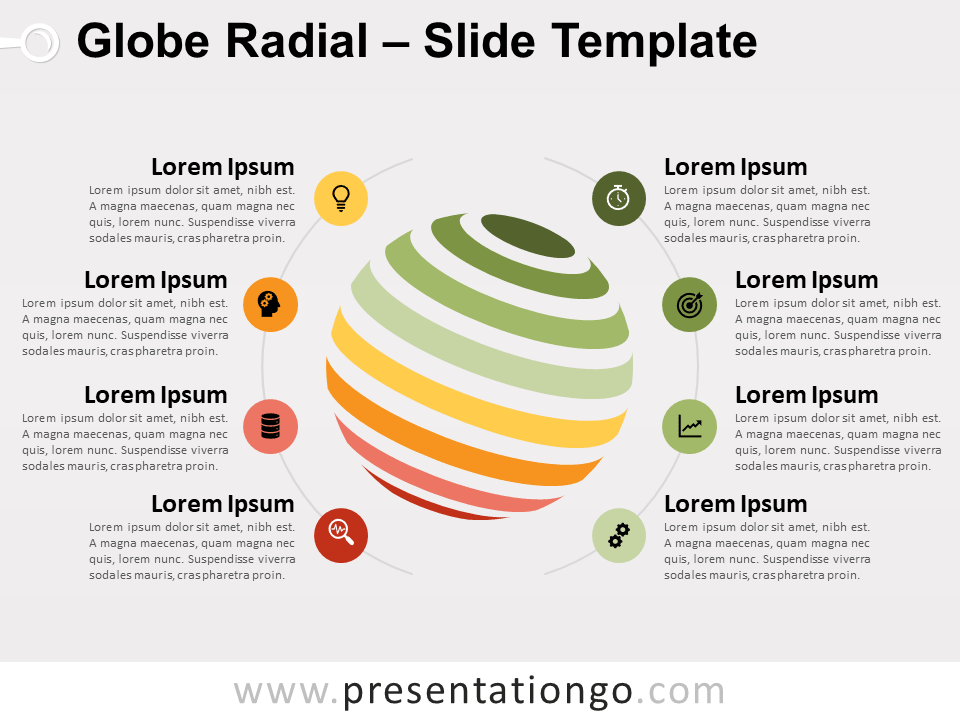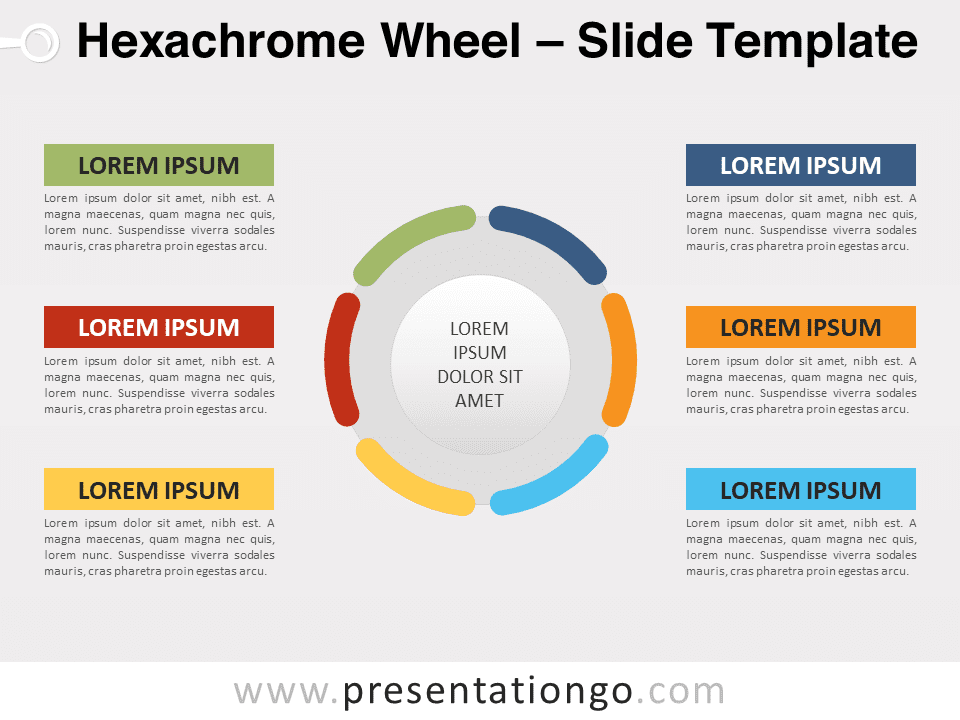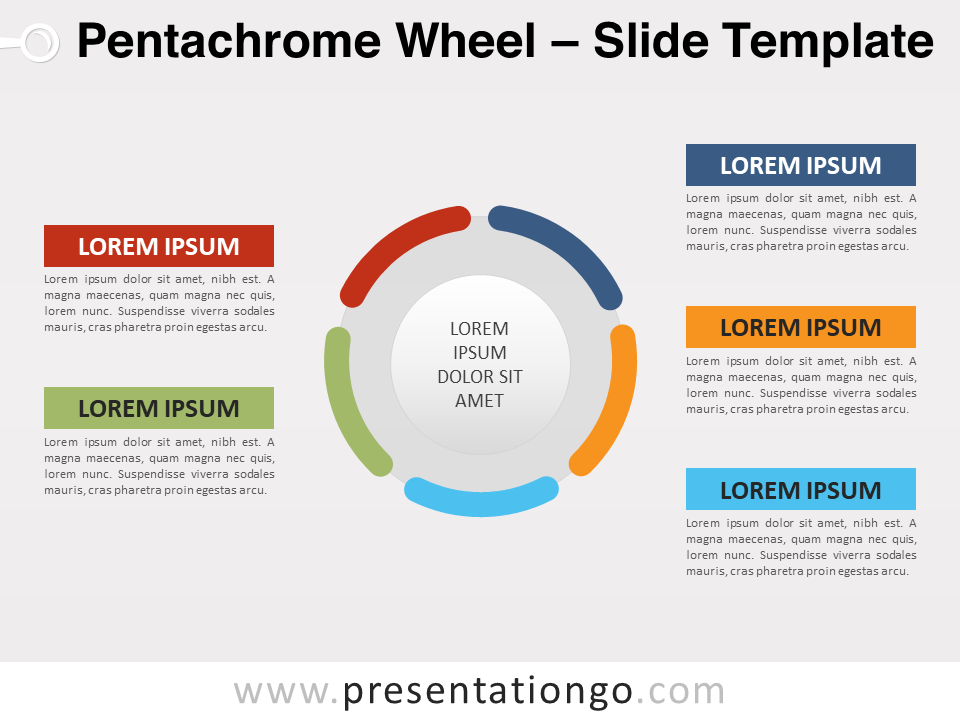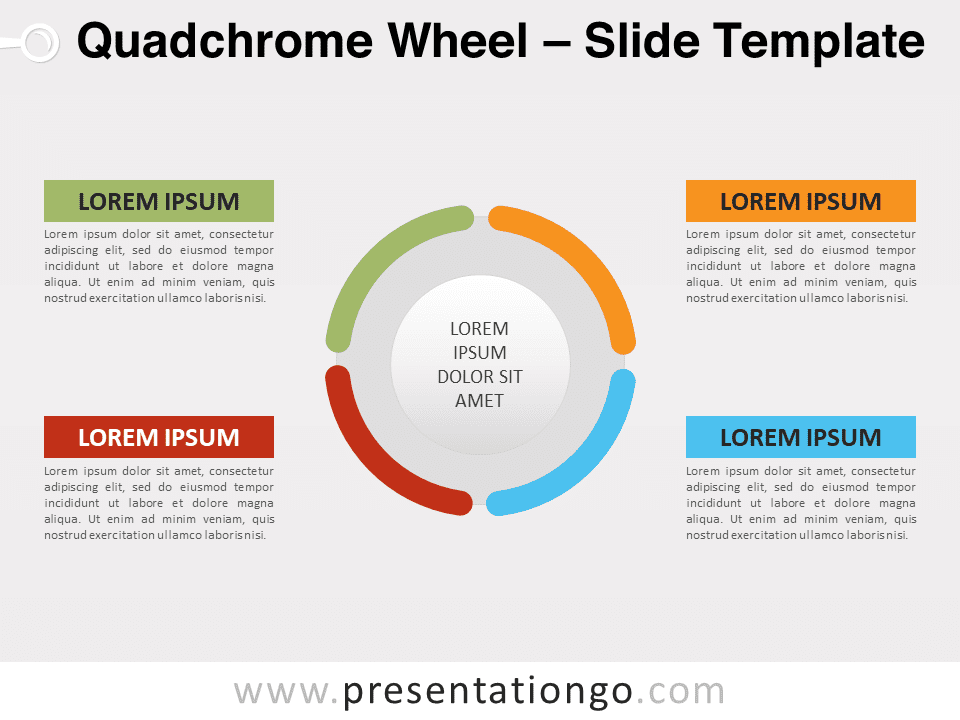Free drops radial for PowerPoint and Google Slides. A sequential process of 8 drop-shape elements around a central idea. Editable graphics with icons and text placeholders.
Drops Radial
Looking for the eye-catching infographic that will captivate everyone? Try this colorful radial chart to show the connections between 8 ideas or facts and a central idea. Make your audience’s jaws drop thanks to this free Drops Radial template!
This modern slide shows a white circle in the center in which you can write your central idea. Then you will find 8 rounded shapes that look like water drops or teardrops around it. These form your 8 options, that is to say your 8 peripheral ideas or facts. Each circular shape has a distinct bright color, and you can also insert an icon inside to illustrate your thoughts or info. Last but not least, there are 8 text placeholders on the sides for you to express your ideas and facts in writing.
This free Drops Radial template is a fantastic tool to share a central idea and 8 peripheral ones. The waterdrop shapes portray the close connections between all of them.
Shapes are 100% editable: colors and sizes can be easily changed.
Includes 2 slide option designs: Standard (4:3) and Widescreen (16:9).
Widescreen (16:9) size preview:
This ‘Drops Radial’ template features:
- 2 unique slides
- Light and Dark layout
- Ready to use template with icons and text placeholders
- Completely editable shapes
- Uses a selection of editable PowerPoint icons
- Standard (4:3) and Widescreen (16:9) aspect ratios
- PPTX file (PowerPoint) and for Google Slides
Free fonts used:
- Helvetica (System Font)
- Calibri (System Font)