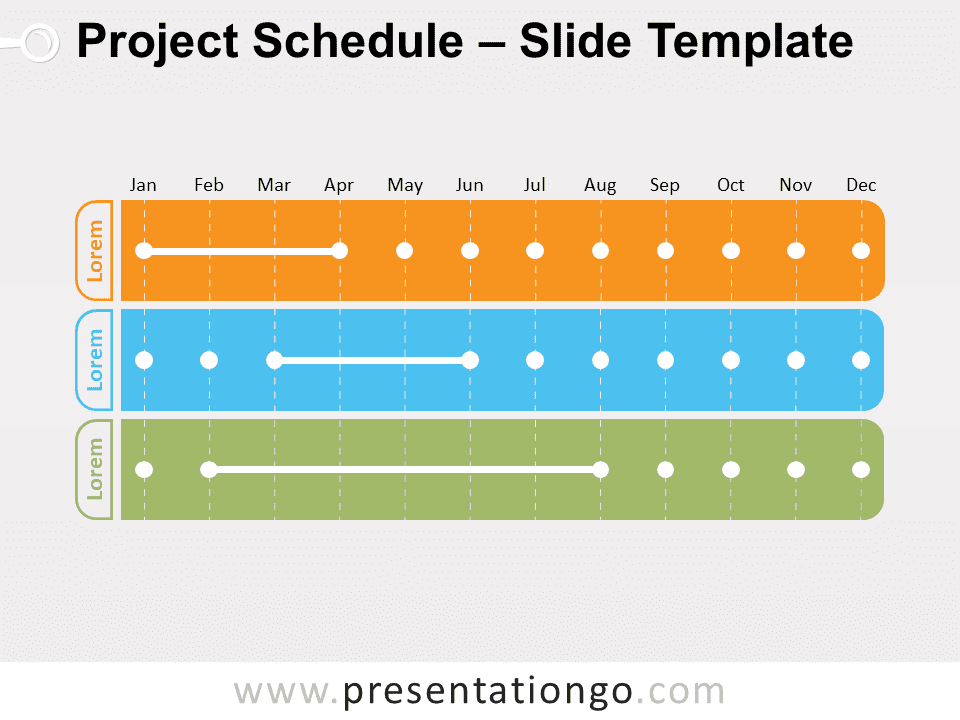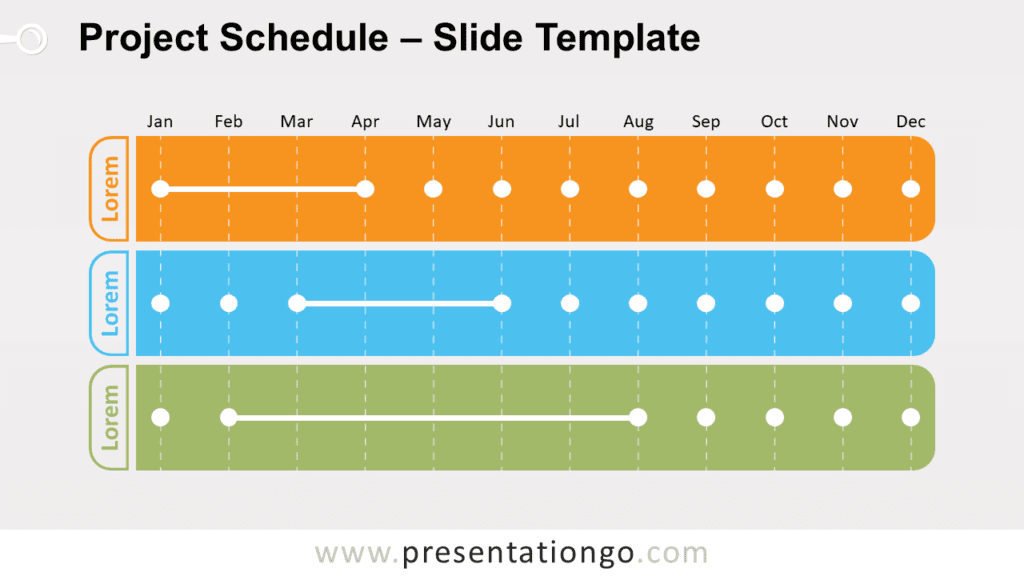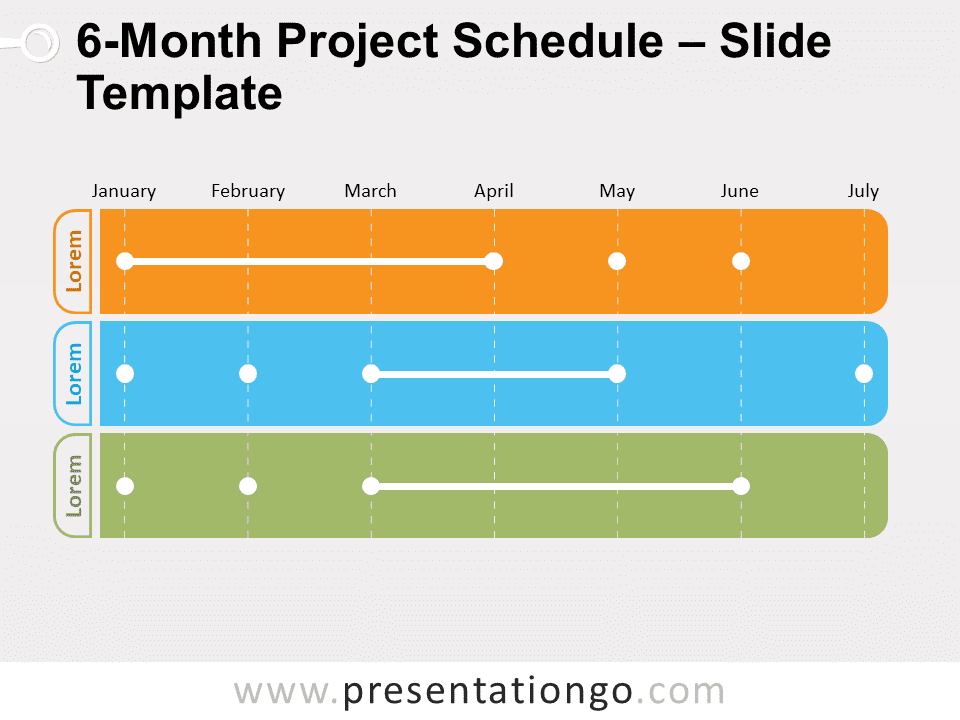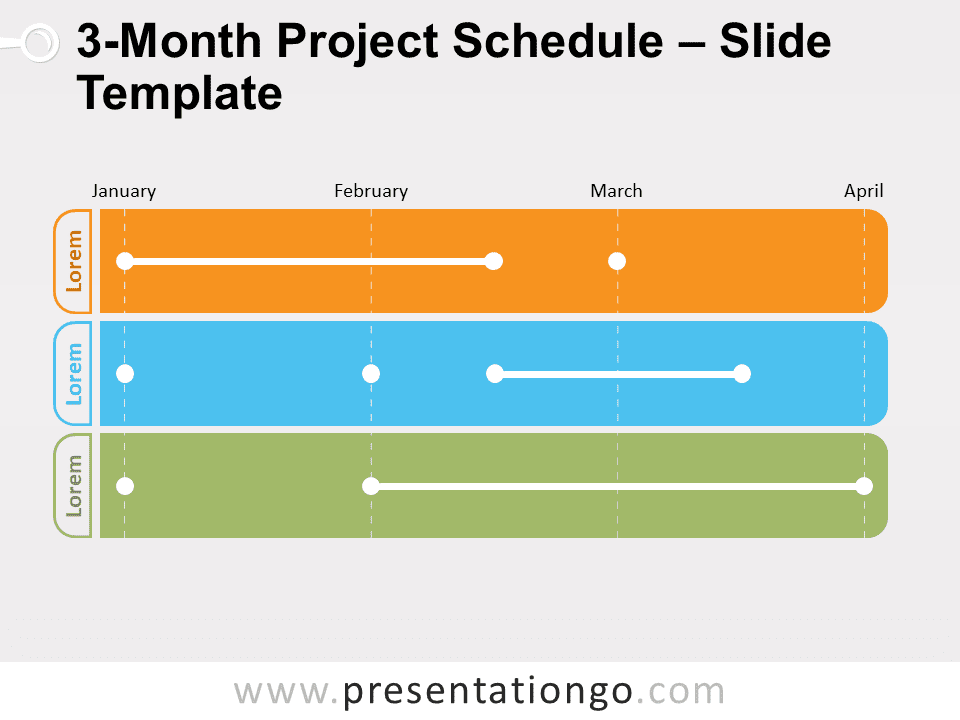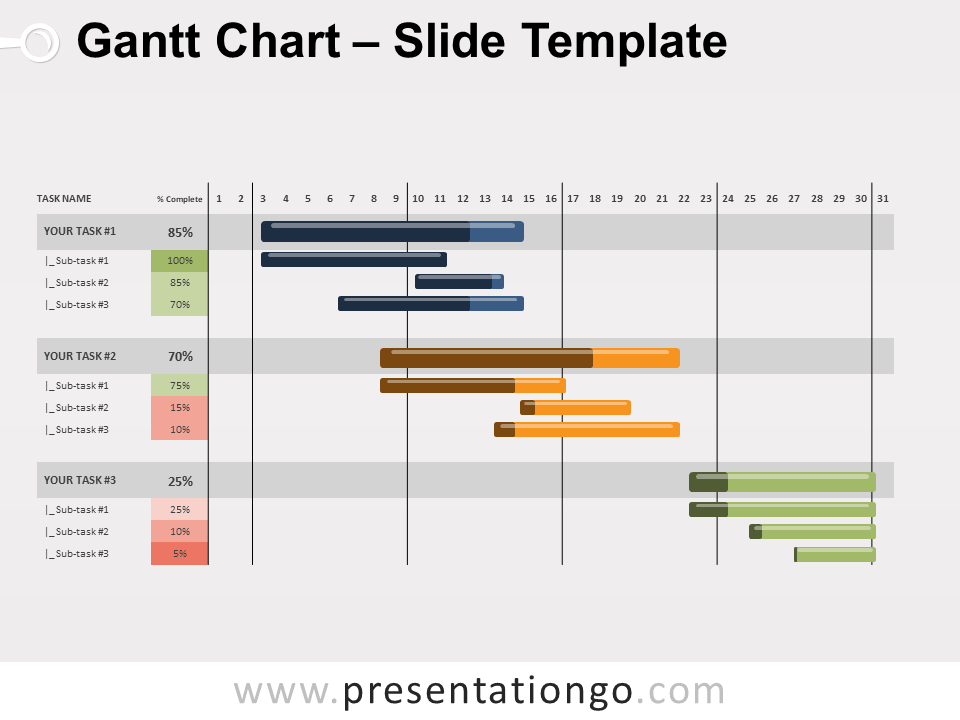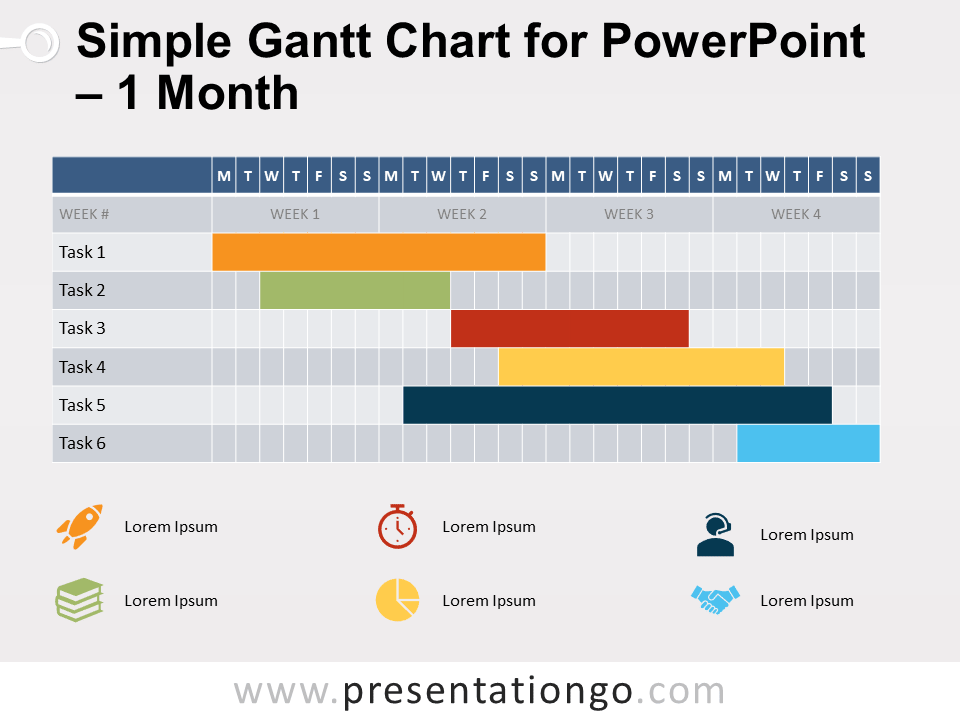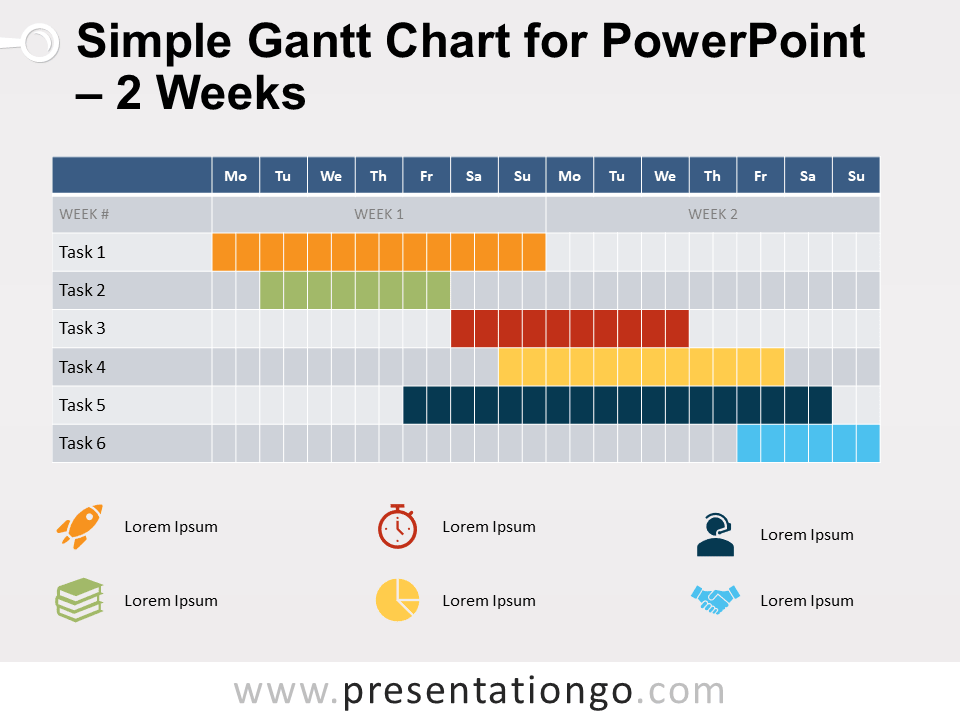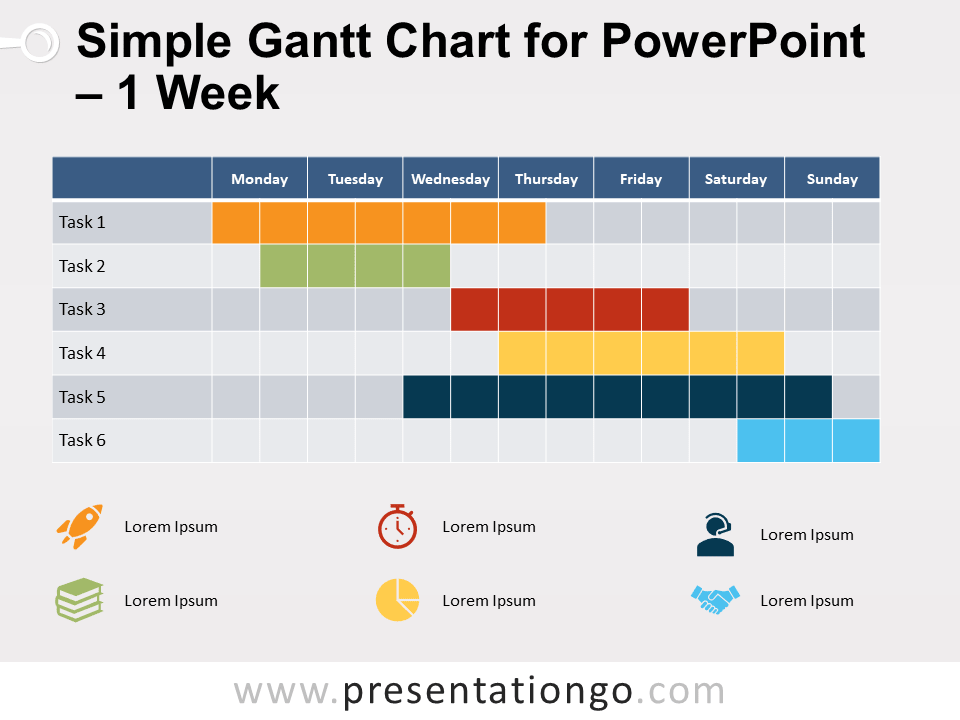Free project schedule for PowerPoint and Google Slides. A simple and clean monthly Gantt-like template with colorful horizontal banners. Editable graphics with text placeholders.
Project Schedule
With a new year come new business projects! It is therefore high time for you to establish your planning and share it with your colleagues. This free Project Schedule template will perfectly do the job!
This simple and clean slide shows three colorful horizontal banners that work as a Gantt chart. Indeed, the twelve months of the year appear as a timeline thanks to vertical dotted lines. You can also include a title at the beginning of each banner to give a name to each phase. To show the progression of your project, you can trace a white line between the dots that represent each month.
This free Project Schedule template is a great tool for project management. It clearly establishes your calendar and shows the chronologic progression of your business project or workflow.
Shapes are 100% editable: colors and sizes can be easily changed.
Includes 2 slide option designs: Standard (4:3) and Widescreen (16:9).
Widescreen (16:9) size preview:
This ‘Project Schedule’ template features:
- 2 unique slides
- Light and Dark layout
- Ready to use template with text placeholders
- Completely editable shapes
- Standard (4:3) and Widescreen (16:9) aspect ratios
- PPTX file (PowerPoint) and for Google Slides
Free fonts used:
- Helvetica (System Font)
- Calibri (System Font)